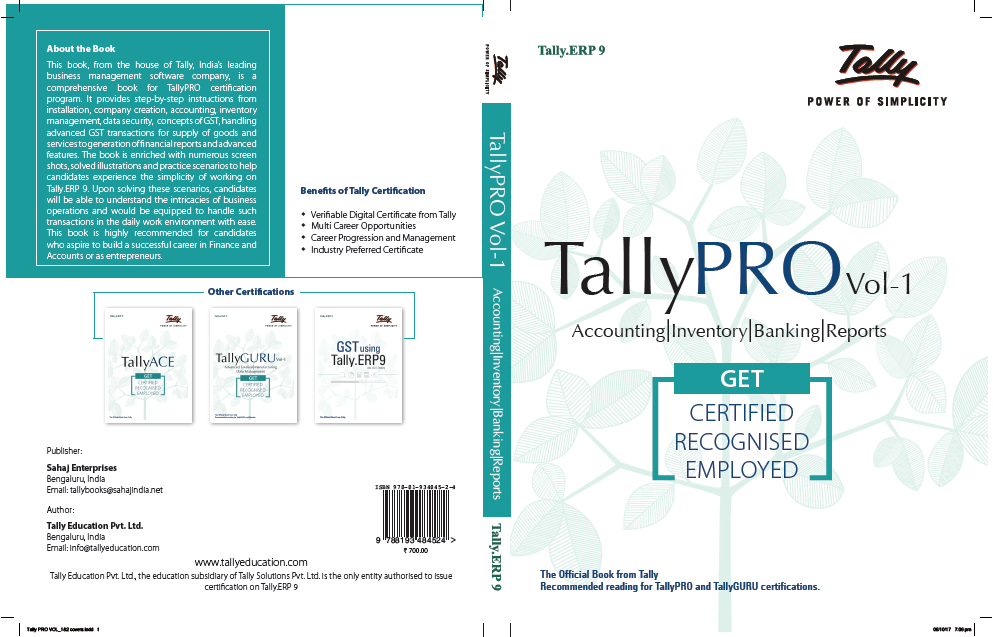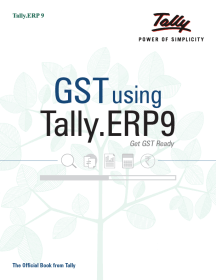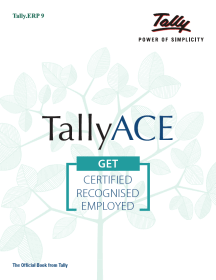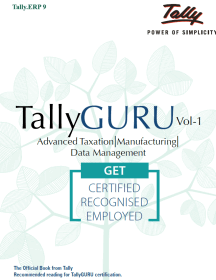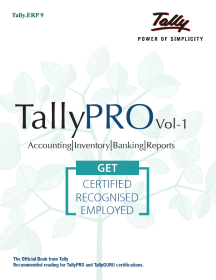- Home
- Tally PRO Vol.1
Tally PRO Vol.1
The Tally PRO book, from the house of Tally, India’s top rated business management software company, is a comprehensive book for Tally PRO certification program. Tally pro vol 1 provides step-by-step instructions from installation, company creation, accounting, inventory management, data security, concepts of GST, handling advanced GST transactions for supply of goods and services to generation of financial reports and advanced features. The Tally PRO book comes with numerous screen shots, solved illustrations as well as practice scenarios to help the candidates experience simplicity of working on Tally.ERP 9. Upon solving these scenarios in Tally PRO vol 1, candidates will be able to understand the intricacies of business operations and would be equipped to handle such transactions in the daily work environment with ease. This book is highly recommended for those who aspire to build a successful career in Finance and Accounts or want to establish themselves as entrepreneurs.
Features
- Author : Tally Education Pvt. Ltd.
- Language : English
- Binding : Paperback
- Publisher : Sahaj Enterprises
- ISBN : 978-81-934845-2-4
- Year of Publishing : 2019
- Pages : 351
- Dimension : 28 X 20.5 X 1.5 cm
Table of Content
- 1.1 Introduction
- 1.2 Accounting Terms
- 1.3 Accounting Assumptions, Concepts and Principles
- 1.3.1 Assumptions
- 1.3.2 Concepts
- 1.3.3 Principles
- 1.4 Double Entry System of Accounting
- 1.5 Types of Accounts
- 1.6 Golden Rules of Accounting
- 1.7 Source Documents for Accounting
- Key Takeaways
- Practice Exercises
- 2.1 Introduction
- 2.2 Recording of Business Transactions
- 2.2.1 The Accounting Equation
- 2.2.2 Recording of Transactions in Books of Original Entry/Journal.
- 2.2.2.1 Use of Debit and Credit
- 2.2.2.2 Rules of Debit and Credit
- 2.2.2.3 Recording of Business Transactions in Journal
- 2.3 Ledger
- 2.3.1 Need for Ledger
- 2.3.2 Differences between a Journal and a Ledger
- 2.3.3 Classification of Ledger Accounts
- 2.3.4 Posting from Journal
- 2.4 Trial Balance
- 2.4.1 Methods of Preparation
- 2.5 Subsidiary Books & Control Accounts
- 2.5.1 Cash Book
- 2.5.1.1 Single Column Cash Book
- 2.5.1.2 Double Column Cash Book
- 2.5.1.3 Three Column Cash Book
- 2.5.2 Petty Cash Book
- 2.5.3 Purchase Book
- 2.5.4 Purchase Return Book
- 2.5.5 Sales Book
- 2.5.6 Sales Return Book
- 2.5.7 Journal Proper
- 2.5.8 Control Accounts
- 2.6 Financial Statements
- 2.6.1 Trading and Profit & Loss Account
- 2.6.1.1 Trading Account
- 2.6.1.2 Profit & Loss Account
- 2.6.2 Balance Sheet
- 2.6.2.1 Types of Assets and Liabilities included in Balance Sheet
- Key Takeaways
- Practice Exercises
- 3.1 Introduction
- 3.1.1 Getting Started with Tally.ERP 9
- 3.1.2 Mouse and Keyboard Conventions
- 3.2 Company Creation
- 3.2.1 Shut a Company
- 3.2.2 Select a Company
- 3.2.3 Alter a Company
- 3.3 Company Features and Configurations
- 3.3.1 Company Features: F11
- 3.3.2 Configuration: F12
- 3.4 Chart of Accounts
- 3.4.1 Ledger
- 3.4.2 Group
- 3.5 Ledger Creation
- 3.5.1 Single Ledger Creation
- 3.5.2 Multi Ledger Creation
- 3.5.3 Altering and Display of Ledgers
- 3.5.3.1 Ledger Alteration
- 3.5.3.2 Single Ledger Display
- 3.5.3.3 Multi Ledger Display
- 3.5.3.4 Deleting Ledgers
- 3.6 Group Creation
- 3.6.1 Single Group Creation
- 3.6.2 Multiple Group Creation
- 3.6.3 Altering and Display of Groups
- 3.6.3.1 Group Alteration
- 3.6.3.2 Single Group Display
- 3.6.3.3 Multi Group Display
- 3.6.4 Deleting Groups
- Key Takeaways
- Shortcut Keys
- Practice Exercises
- 4.1 Introduction
- 4.2 Inventory Management
- 4.3 Terms Used in Inventory Management
- 4.4 Inventory Valuation
- 4.4.1 Different Types of Inventory Valuation
- 4.5 Inventory Management in Tally.ERP 9
- Practice Exercises
- 5.1 Introduction
- 5.2 Inventory Masters in Tally.ERP 9
- 5.3 Creating Inventory Masters
- 5.3.1 Creation of Stock Group
- 5.3.2 Creation of Unit of Measure
- 5.3.3 Creation of Stock Item
- 5.3.4 Creation of Godown
- 5.3.5 Defining of Stock Opening Balance in Tally.ERP 9
- Key Takeaways
- Shortcut Keys
- Practice Exercises
- 6.1 Introduction
- 6.2 Business Transactions
- 6.2.1 Source Document or Voucher
- 6.2.2 Recording Transactions in Tally.ERP 9
- 6.3 Accounting Vouchers.
- 6.3.1 Receipt Voucher
- 6.3.2 Contra Voucher
- 6.3.3 Payment Voucher
- 6.3.4 Purchase Voucher
- 6.3.5 Sales Voucher
- 6.3.6 Debit Note Voucher
- 6.3.7 Credit Note Voucher
- 6.3.8 Journal Voucher
- 6.4 Creation of New Voucher Type
- 6.5 Automation of Invoices (Voucher Classes)
- 6.6 Non-Accounting Vouchers
- 6.6.1 Memorandum Voucher
- 6.6.2 Optional Vouchers
- 6.6.3 Reversing Journal
- 6.7 Recording Provisional Entries
- 6.8 Recording Inventory Vouchers
- 6.8.1 Receipt Note Voucher
- 6.8.2 Delivery Note Voucher
- 6.8.3 Rejection In Voucher
- 6.8.4 Rejection Out Voucher
- 6.8.5 Stock Journal Voucher
- 6.8.6 Physical Verification of Stocks
- Key Takeaways
- Shortcut Keys
- Practice Exercises
- 7.1 Introduction
- 7.2 Accounts Payable and Receivable
- 7.3 Maintaining Bill-wise Details
- 7.4 Activation of Maintaining Bill-wise Details Feature
- 7.5 New Reference
- 7.6 Against Reference
- 7.7 Advance Reference
- 7.8 On Account
- 7.9 Credit Limit
- 7.9.1 Activate Credit Limit
- 7.9.2 Setting Credit Limits
- 7.9.3 Exceeding Credit Limits
- 7.9.4 Exception to Credit Limits
- 7.10 Payment Performance of Debtors
- 7.11 Changing the Financial Year in Tally.ERP 9
- Key Takeaways
- Shortcut Keys
- Practice Exercises
- 8.1 Introduction
- 8.2 Banking Payments
- 8.3 Setting up Banking Features
- 8.4 Cheque Management
- 8.4.1 Cheque Printing
- 8.4.1.1 Single Cheque Printing
- 8.4.1.2 Multi Cheque Printing
- 8.4.2 Cheque Register
- 8.4.2.1 Cancelled Cheque
- 8.4.2.2 Blank Cheque
- 8.5 Bank Reconciliation
- 8.5.1 Manual Bank Reconciliation
- 8.5.2 Auto Bank Reconciliation
- 8.6 Deposit Slip
- 8.6.1 Cash Deposit Slip
- 8.6.2 Cheque Deposit Slip
- 8.7 Payment Advice
- 8.8 Managing of Post-dated Cheques
- 8.9 Notional Bank
- 8.10 Post-dated Report
- 8.11 Handling e-Payments in Tally.ERP 9
- 8.11.1 e-Payments Report
- 8.11.2 Exporting e-Payment Transactions from e-Payments Report
- 8.11.3 Sending Payment Instructions to Bank
- 8.12 Updating the Bank Details Instantly in Tally.ERP 9
- Key Takeaways
- Shortcut Keys
- Practice Exercises
- 9.1 Introduction
- 9.2 Cost Centre and Cost Categories
- 9.2.1 Activation of Cost Category and Cost Centre
- 9.2.2 Allocation of Expenses and Incomes using Cost Centre
- 9.2.3 Allocation of Expenses and Incomes using Cost Centre with Cost Category.
- 9.2.3.1 Allocation of expenses to multiple cost centres and cost categories
- 9.3 Automation of Cost Centres and Cost Categories while Recording Transactions
- 9.3.1 Cost Centre Classes
- 9.4 Cost Centre Reports
- 9.4.1 Category Summary
- 9.4.2 Cost Centre Break-up
- 9.4.3 Ledger Break-up
- 9.4.4 Group Break-up
- Key Takeaways
- Shortcut Keys
- Practice Exercises
- 10.1 Introduction
- 10.2 Advantages of Management Information Systems
- 10.3 Types of MIS Reports in Tally.ERP 9
- 10.4 MIS Reports in Tally.ERP 9
- 10.4.1 Trial Balance
- 10.4.2 Balance Sheet
- 10.4.3 Profit and Loss Account
- 10.4.4 Cash Flow Statement
- 10.4.5 Funds Flow Statement
- 10.4.6 Ratio Analysis
- 10.4.7 Books and Accounting Reports
- 10.4.7.1 Day Book
- 10.4.7.2 Receipts and Payments
- 10.4.7.3 Purchase Register
- 10.4.7.4 Sales Register
- 10.4.7.5 Bills Receivable and Bills Payable
- 10.4.8 Inventory Reports
- 10.4.8.1 Stock Summary
- 10.4.8.2 Stock Transfer
- 10.4.8.3 Movement Analysis
- 10.4.8.4 Ageing Analysis
- Key Takeaways
- Shortcut Keys
- Practice Exercises
- Key Answers
- Annexure